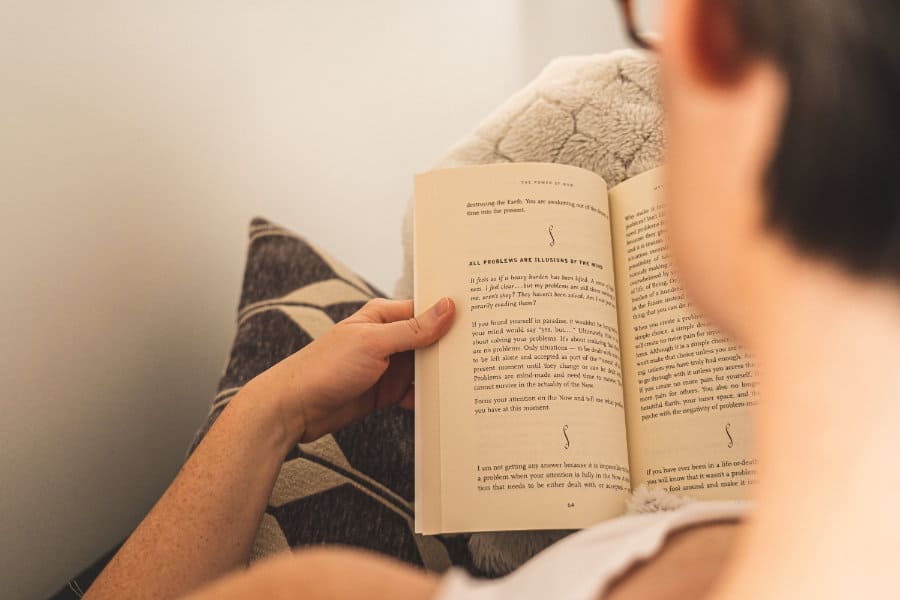When it comes to delivering content to people and search engines, formatting is key.
Showing only a little content or large blocks of text and paragraphs with no separation will have people rushing toward their back button to find their answers elsewhere. People shouldn’t have to work hard to understand your key points – so make sure your content is well optimized and easy to skim to maximize readability.
Website visitors are not the only ones who benefit from properly formatted content, search engines do as well. Search bots read the website’s code to understand your content and how everything relates. Without properly formatted code, search engines can’t always understand what your content is about.
Taking the time to format your content for today’s readers can not only help them better digest the points that you’re making, but it helps your search engine rankings as well. This means more people seeing your content and potentially taking the actions that you want them to — whether that’s subscribing to your blog, signing up for your email list, or purchasing your services.
A win-win for everyone.
Content Formatting Best Practices
Formatting your content doesn’t have to be complicated. Here are a few tips:
Use Correct Heading Tags (H1s – H6s)
Headings are used to not only break up your content but to help users understand the hierarchy of your ideas. Headings make it easier for users to skim through the page looking for the areas that catch their attention.
Heading tags (H1 – H6) should be used in proper order, with Heading 1s (H1s) being the most important:
- The Heading 1 (H1) is typically set as the primary headline or title of your post or page. This is your main title.
- From there, use H2s – H6s to create the outline structure for your different section subheadings. Think of these as a table of contents used to quickly find what you’re looking for.
- Subheadings should use the next heading level in the sequence. For example, if you have a Heading 2 (H2) with a sub-section underneath, you need to use a Heading 3 (H3) tag for those sub-sections.
- For 90% of the content that you write, it’s rare to ever go below a Heading 3 (H3) — I can’t recall the last time I needed to create a Heading 5 (H5) or Heading 6 (H6) when working on content.
Go through your content and see where you can add headings to break up your paragraphs into easier to digest pieces of content.
Never use headings as a design element — if you want to draw attention to a bit of content, use bold, italics, or adjust the font size instead.
Consider Your Content Length
The amount of content you should have on a blog post can be subjective.
- A good rule of thumb is to shoot for 750-1500 words per blog post. This gives you enough room to flesh out your ideas, provide value to your readers without going on for too long, and gives the search engines a good understanding of your subject matter.
- Some experts recommend writing epic 2000-3000 word blog posts, but honestly it takes a lot of time to not only write a blog post like that, but read it as well.
The best approach is to mix it up! Having a few lengthy blog posts can be beneficial on your website, but I wouldn’t recommend aiming to write that much for every post. Ain’t nobody got time for that!
Look through your content — can you expand on any sections to provide more detail. Can new sections be added to help answer questions in even more detail. Ask yourself: Is this providing value, or am I trying to hit an arbitrary word count for this article
Ensure The Text Is Easy To Skim
People rarely read every word you’ve written, in fact only 16% read word-by-word according to a Nielsen Norman Group study on How Users Read on the Web.
When people come to your site, the first thing they’re going to do is skim down the page to see what headings catch their eye. If you present them with long paragraphs that are difficult to read, they’re most likely going to leave and find their answer somewhere else.
The best way to avoid this is to:
- Use short paragraphs – no more than 4-5 lines
- Add headings
- Use bullet points
This formatting makes your content much easier to skim and digest — and it helps people figure out if they want to spend the time to read the entire piece.
Take a look at your content — can you break it up into shorter paragraphs? Can you add in headings or bullet points to make it easier to skim?
Add Visuals To Break Up Sections
Adding visuals to your content helps break up large amounts of text, connects the information you’re talking about into a more visual way, and can help pull out information that you want to highlight (like a pull quote).
Make sure your visuals are adding to your content and not just taking up space. They should be easily digestible and help connect your ideas together.
Check your content to see if there are any areas where visuals would help connect your content together or make it easier to understand.
Not sure what kind of visuals to add?
Try using:
- Images
- Charts and graphs
- Infographics
- Videos
- GIFs
Craft Unique Page Titles and Meta Descriptions
If you have a SEO plugin or capabilities on your website, you likely have fields to generate two meta tags used by the search engines to know what to display when your page/post comes up in the search engines.
Page Title – Shown in the address bar, search engine results page, and when your link is shared in a social media post.
The page title should be kept to 50-60 characters and should tell the reader about what to expect when they click the page but without going into too much detail.
Meta Description – Used to describe the content of a page, typically seen in the search engine results page.
Descriptions should be kept around 140-160 characters and should catch the interest of the user to help get them to click on your link.
Tell Readers What to To Do Next
When someone reaches the end of your blog post, you need to tell them what the next steps are. This is typically done through a Call to Action (CTA).
Some example Calls to Action on a service-based website’s blog include:
- Join our mailing list to stay up-to-date on our latest news and offers
- View our services page to learn more about what we can do for you
- Contact us today to schedule a consultation
- Fill out a form to request a free quote
- Download a free guide or resource
If you don’t tell visitors what to do next, they’ll most likely close the browser tab and promptly forget all about you even if they loved your content.
Add a Call to Action at the bottom of each post on your website.
Tip: Make certain the Call to Action is relevant to the content of the blog post. You don’t want to invite a customer to sign up to your lawn care service when they’re reading about snow removal.
Create Links To Other Blog Posts or Pages On Your Site
By adding links to other pages or posts on your website within your content, called internal links, you’re helping the reader find more information about the topic they’re interested in. Not only does this keep them on your website longer, but it also helps with your search engine rankings as well by helping the search engines discover and index more of your web pages.
If you’re just starting on your content journey and don’t have a lot of posts yet, challenge yourself to add at least 1 internal link in each blog post in addition to your Call to Action. There’s almost always something relevant you can link to on your website.
Tip: As you write more content, go back to older posts and add in more internal links.
Try adding 2-5 internal links with each piece of content you write for your website. These links can go to other blog posts you’ve written, a services page, or to another area of your website.
Your Existing Content Deserves As Much Attention As Your New Content
While I’ve mainly focused on best practices for formatting content on your website, these tips don’t just apply to new content but also to your existing content on your website.
For new content, well formatted content means leads are more likely to:
- Click on your content in the search engines if you’ve formatted your page title and meta description properly
- Stay longer on your page reading your content, which helps Google understand that this page has valuable information
- Find more of your content through internal links in your posts
For your existing content, improving the formatting of your content and expanding shorter content (when applicable) not only helps people and search engines understand what your content is about but increases the chance of existing content showing up in search results so new people discover your website.
If you ignore content formatting and let your old content sit there doing nothing — you’ll lose out on discoverability in the search engines, which means less traffic, fewer leads, and missed opportunities. And, if someone does make it to your site and the content is hard to read, they’ll bounce and it’s doubtful they’ll be back.
If you want to get your content in front of more potential leads, we should talk.